Versions Compared
compared with
Key
- This line was added.
- This line was removed.
- Formatting was changed.
Overview
This article is to assist with the setup of Medical Objects and Direct Control
Setup
Communication Management
Utilities → Configure
HL7 In
INSERT UPDATED HL7 In SCREENSHOT HERE
If paths are not populated click "Load Defaults" then "Install/Upgrade"
Set the download path under tick boxes right now.
Select "Start" button
HL7 Out
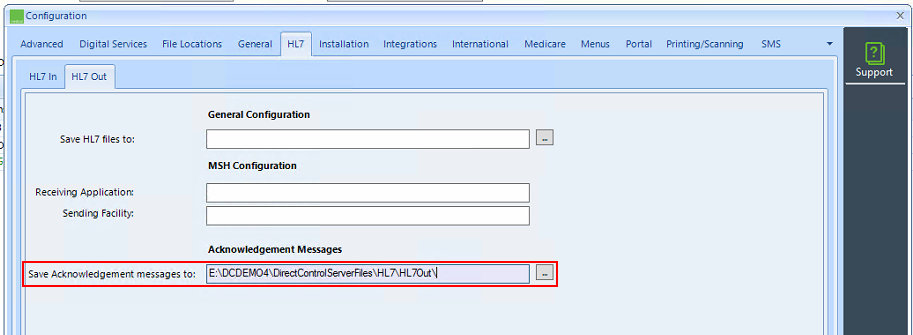 Image Added
Image Added
Set the "Save Acknowledgement messages to:" path.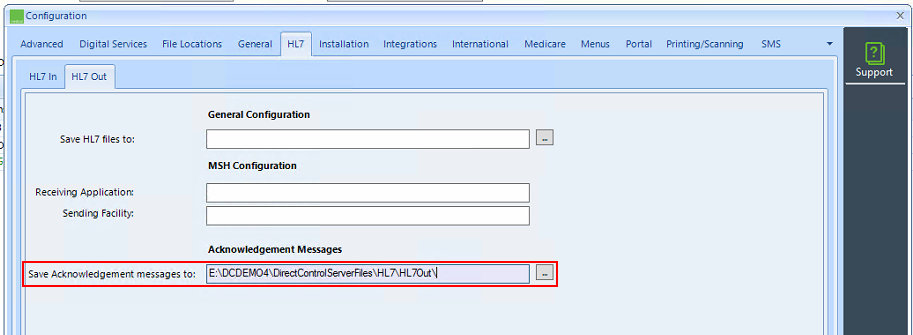 Image Removed
Image Removed
Inbox
Regular Tasks --> Communications/Results
| Table of Contents | ||||
|---|---|---|---|---|
|