Versions Compared
compared with
Key
- This line was added.
- This line was removed.
- Formatting was changed.
Overview
This article is for Medical Objects staff and customers needing to generate a client certificate for use connecting to Medical Objects systems.
Procedure
- In the top right of the screen select the magnifying glass to open the spotlight search.
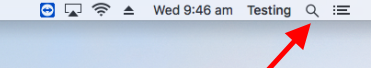
- Type in "keychain access" and open the application
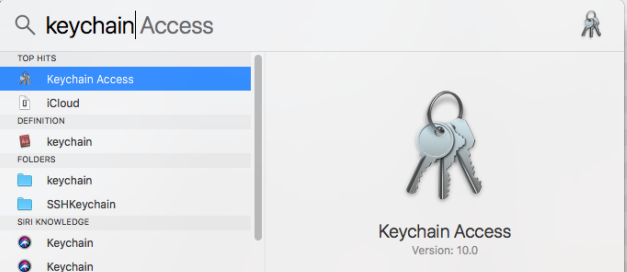
- From the top menu choose Keychain Access → Certificate Assistant → Request a Certificate From a Certificate Authority.
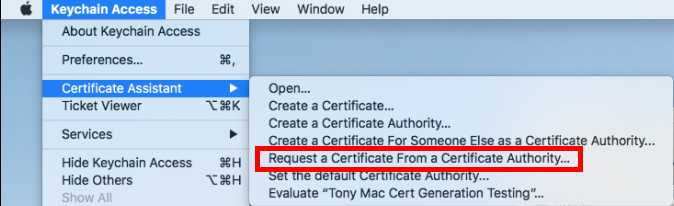 Image Added
Image Added
| Table of Contents | ||||
|---|---|---|---|---|
|