Overview
This guide provides a brief overview on viewing Requested Charts from within the Medical-Objects Explorer (Meridian).
If you require any assistance with the installation or configuration, or if you have any questions, please contact the Medical-Objects Helpdesk on (07) 5456 6000.
Viewing Requested Charts
In the Patient's Window, the Requested Charts Folder displays the number of Charts that have been requested by Doctors within the Practice.
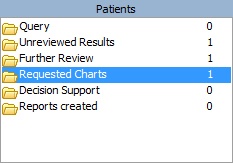
To view the list of Patient's Charts that have been requested, click on the Requested Charts Folder.
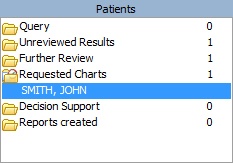
For information on marking requested charts as reviewed, Please see this guide.