Pathology Printing is a special printout section where the user can select which providers from a list they want to produce printouts for. Printouts are configurable and can be setup for each provider. To run the Pathology Printout you need to have a result on screen and then to select "File|Pathology Print"
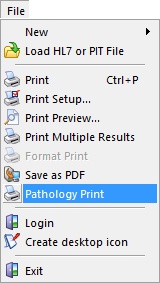
When you press the menu item Explorer will show you a list of providers that are attached to the current result
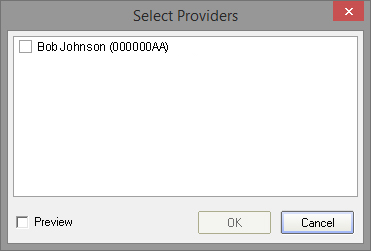
Just select the appropriate providers and press OK
When run 'out of the box' Explorer will use standard templates however it is possible to configure the Professional Print Setup