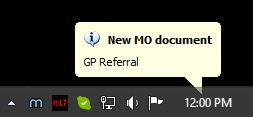Overview
This guide contains the instructions to Configure the Medical-Objects Capricorn to show notifications when a new document is received.
If you have any questions or require any assistance, Feel free to contact the Medical-Objects Helpdesk on (07) 5456 6000.
Configuration
- To launch the HL7 Tray application, Go to Start Menu, All Programs, Medical-Objects and select the Medical-Objects Capricorn. Alternatively, You can go to C:\MO\Capricorn and run the Capricorn.exe.
- The following icon will appear in the tray. Double click on it to bring up the log window.

- In the Capricorn log window, tick the Notify Checkbox.
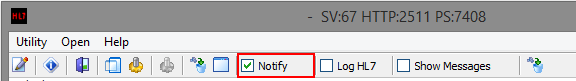
- When a new document is received, a popup will display for several seconds as shown below.