- Created by Andrea M, last modified by Thomas Webber on Aug 28, 2018
You are viewing an old version of this page. View the current version.
Compare with Current View Page History
« Previous Version 10 Next »
Overview
This guide provides instruction on configuring both Medical-Objects Capricorn and Stat Health software to import electronic results.
If you require any assistance with the installation or configuration, or if you have any questions, please contact the Medical-Objects Helpdesk on (07) 5456 6000.
If you have not Installed the Medical-Objects Download client, Please see the guide for Installing Capricorn on Windows.
Configuring Capricorn Software
Accessing the Capricorn Configuration Window
- To launch the HL7 Tray application, Go to Start Menu, All Programs, Medical-Objects and select the Medical-Objects Capricorn. Alternatively, You can go to C:\MO\Capricorn and run the Capricorn.exe.
- The following icon will appear in the tray. Double click on it to bring up the log window.

- When the log window is displayed, Click on the Configuration icon highlighted below, or select Utility and select Configuration.
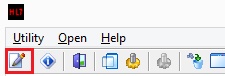
Capricorn Configuration Settings
- Click on Integration Options.
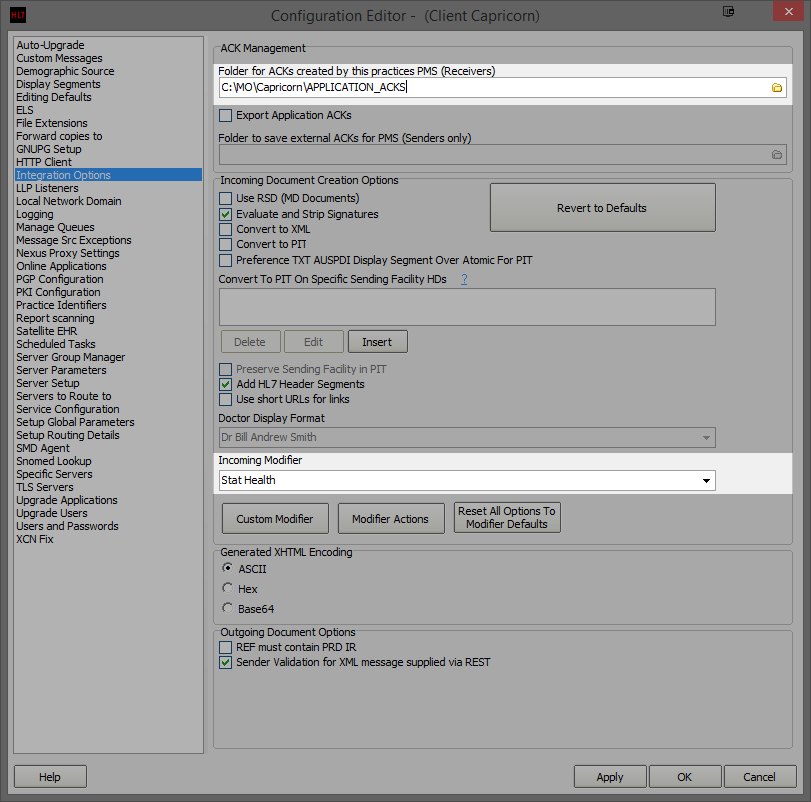
Set the Application Acks path to C:\MO\Capricorn\APPLICATION_ACKS
Make sure the Incoming Modifier is set to Stat Health.
Select Server Parameters from the left hand Panel. Set the Message Output Directory as shown below.
Incoming (Main): C:\StatImport\MO\
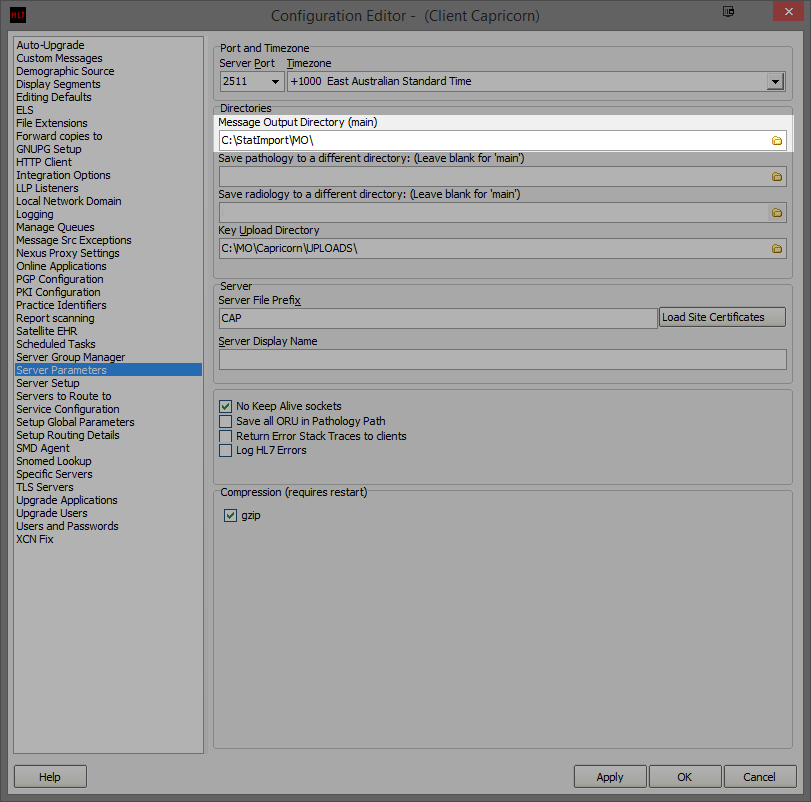
Click Apply and OK to save your configuration.
Stat Health 3.11 Information
Version 3.11 of Stat includes a totally new mechanism for sending and receiving electronic messages (like pathology and radiology).
This new version includes a standardisation of the folders used for importing of electronic messages across all clients as well as enforcement of the attached 'Messaging Information for Stat Sites.pdf'. This includes enforcement of the HL7 standards for incoming clinical messages.
With the rewrite of electronic messaging Stat has a new feature that alerts practice staff to inbound electronic messages that have been received where it is not 100% clear what the data to display to the doctor should be. Stat Health have a PDF document that outlines in specific details which Australian standards are used and what we expect to see. This document can be supplied to any senders who are not complying with the standards for displaying data.
In the event that a message complies with one of the relevant Australian standards or guidelines (AS 4700.1-1998, AS 4700.2-2004, AS 4700.6-2004, HB 262-2002, HB 262-2008, HB 262-2012, HB 235-2007) then there will be no extra steps required of the practice - these messages will be marked as "Compliant Display".
For messages where Stat Health cannot unambiguously determine the correct data to display, the message will be flagged as 'Not Compliant'. This will force unvalid results like this into the manual message matching area of Stat where the users can confirm that the message is complete and intact. There is a tick box to certify that the message is correct which will allow the message to be processed successfully. This is done to ensure that only unambiguous and correct clinical data is recorded in the patients record and displayed to the clinician.
If your practice is receiving messages that Stat is flagging as "Not compliant", you will need to contact the message carrier that delivered the message (Medical Objects) and advise them that the message is not meeting the standards. Provide them with the attached PDF document and advise them of the file that is not compliant. They will then make a change on their software or contact the sender to have them correct the issue. In our experience this is all that is required to resolve the issue.
Stat Health Configuration
Once the Capricorn configuration is complete, Stat Health will need to be contacted to complete the configuration within the software. Stat Health's Helpdesk can be contacted on 1300 007 828. Please also see Stat Health's Support Page for more information.
- No labels