Overview
This guide provides an overview on configuring the Medical-Objects Download Client (Capricorn) to be run as a service. This is an optional process, but recommended.
If you require any assistance with the installation or configuration, or if you have any questions, please contact the Medical-Objects Helpdesk on (07) 5456 6000.
Configuring Capricorn Software
Accessing the Capricorn Configuration Window
| In some cases, the Capricorn may be configured as a service. See this guide for instructions on how to launch the Capricorn if it is set up as a service. |
Setting up a service
- Click on Service Configuration, And select Install Service. You will see the following box.
Shut down the Capricorn by right clicking on the Tray icon and selecting Shutdown.
The Capricorn must not be running before you start the service. You can check for the Capricorn.exe process in the task manager. - Go to Services by selecting Start, Run and typing services.msc.
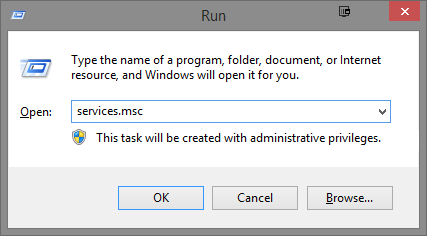
- Select the Capricorn service and select Start.
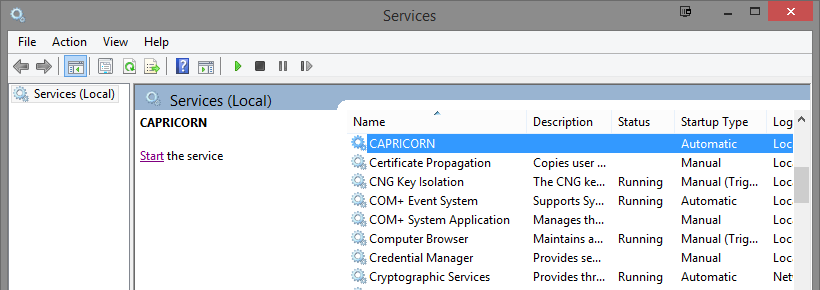
- The Capricorn is now running as a service.