You may notice that when you try to create a Pathology Contact in certain versions of Practix that there is an extra line called 'Test List' under the list order section. (see below)
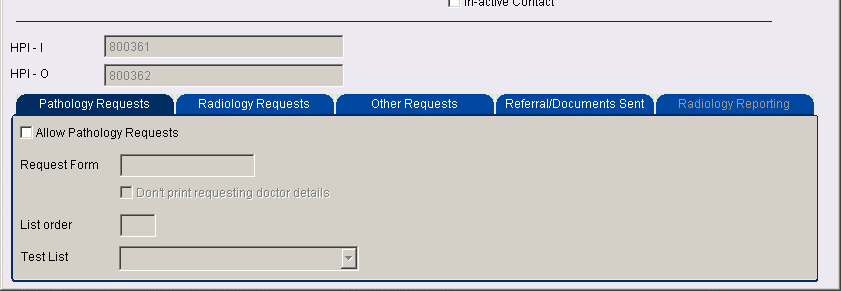
If you try to create a contact as normal in this case, you will probably get an SQL/ODBC error similar to the following.
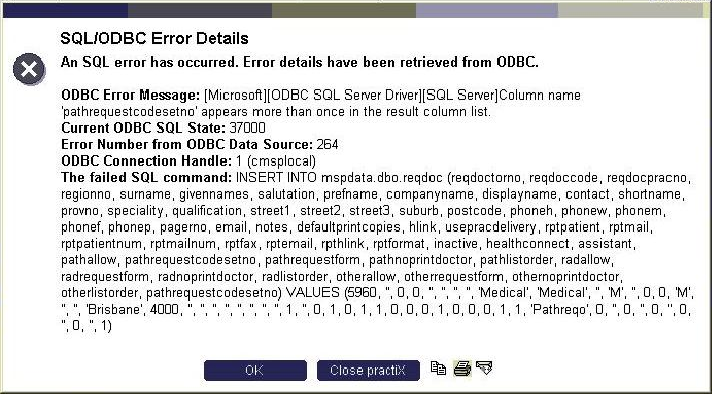
To over come this problem you should perform the following steps in this order.
- Create the contact as normal, but leave the Request form (Pathreqo) and list order fields blank for now. This should let you create the base of the contact without the error message.
- Save, Exit and re-enter the contact. You should now be able to setup the 'messages in' part, HOWEVER you will find that when you are trying to select ORU^RO1 as the message type, that it doesn't exist. If this is the case you should choose ADT^ZHI Healthconnect Discharge Summary as a temporary measure (see Below) Now save the messages in part and exit the contact completely
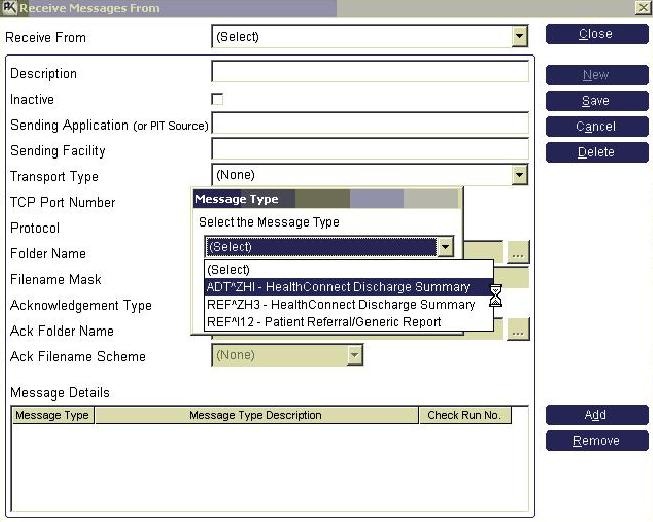
- Go Back into the contact and you should now be able to input the Request form (Pathreqo) and list order fields without an error. Save and exit the contact.
- Re-enter the contact and go back into the 'messages in' section. You should now be able to select ORU^RO1 as the message type. Delete the ADT^ZHI part that you chose before.
- save and exit. The contact creation is now complete.