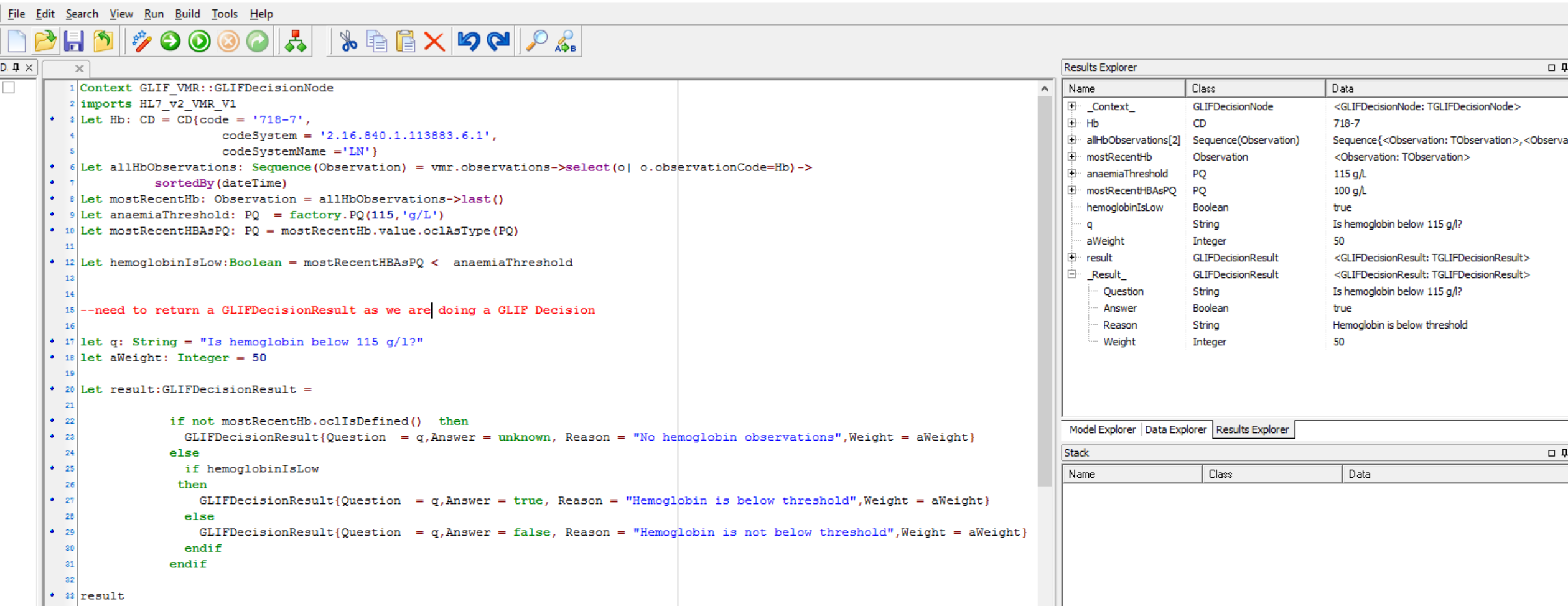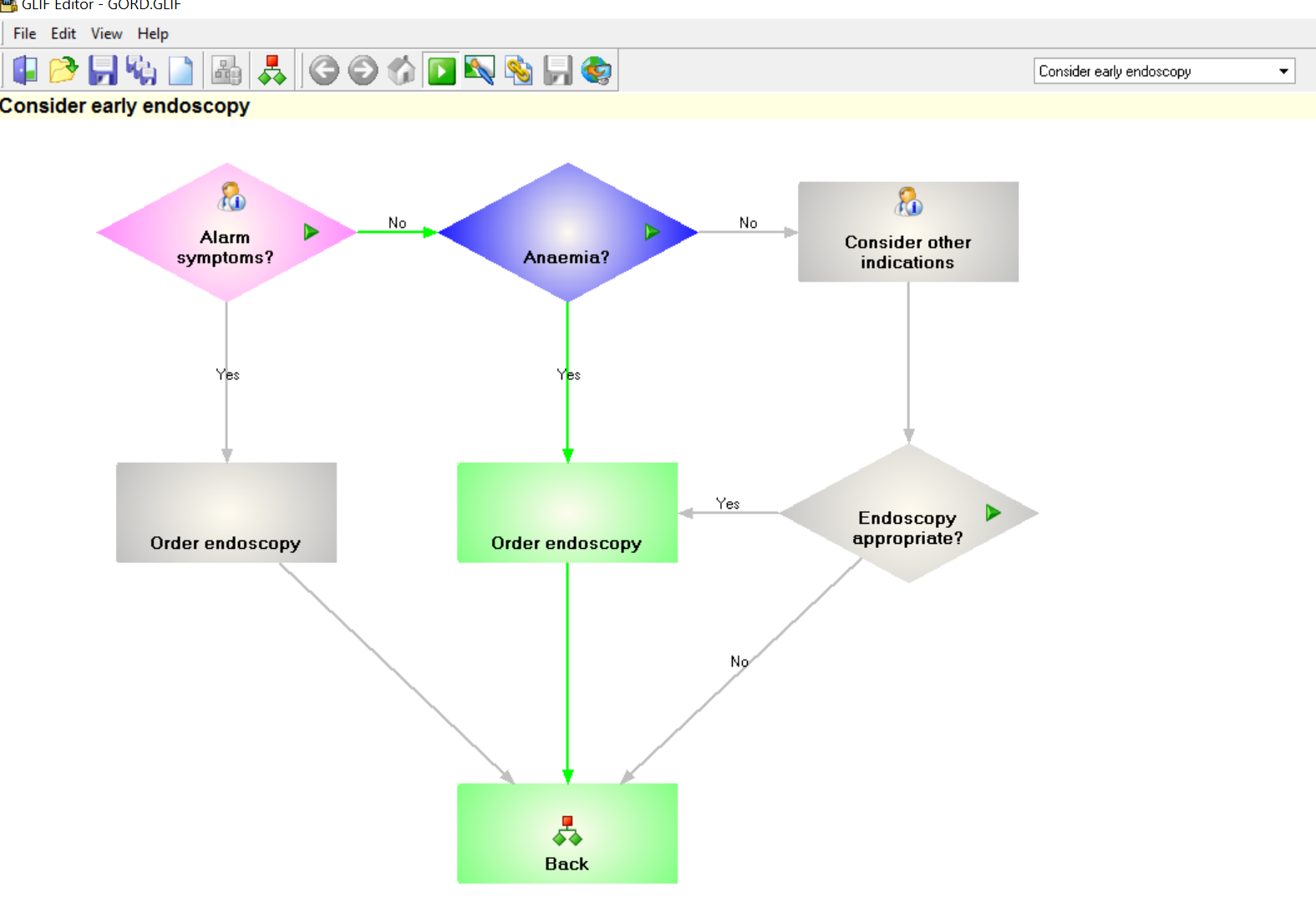...
Ok here we have two new variables for the result object ( as required for a GLIFDEcisionResult - see the model in model explorer), a test for no data, and if-then statements for the final result.
Here is screen shot of this working in the GLIFeditor's gello editor we are using:
Not quite finished. Its a good idea to put GELLO in all decision arrows coming out of an automated GLIF Decision. So for "no" we would be very similar to this but just change around the final result.
This is how it looks now after clicking through the first pink colored decision:
You can save and reuse the state of this GLIF by File, Save State; then re open the GLIF file as a new instance in the editor and go File, Run Glif with State.
Maybe you can try building a new simple GLIF file now as 'homework', for a decision as to whether a patient (test.xml) has a penicillin allergy .
This GLIF file is not yet complete. Another exercise we could do is to look at the Decisions in management subguideline, adding GELLO to make the decisions automatic but using persisted, previously entered archetype data from the top level. Using ISO 13606 archetypes in GLIF will be another tutorial topic.