Versions Compared
compared with
Key
- This line was added.
- This line was removed.
- Formatting was changed.
Overview
This guide instructs how to allow results to import directly into a doctors inbox, rather than the holding file, in Best Practice.
If you have any questions or require any further assistance, Please contact the Medical-Objects Helpdesk on (07) 5456 6000.
Accessing the Inbox and Holding File
Accessing InboxChanging Auto Allocation
This example will be completed using a BP User "Mr Medical Objects".
- In the holding file there is a report addressed to Bob Johnson but the "Allocated to user" section is blank. Right click this section and select "Allocate to user"
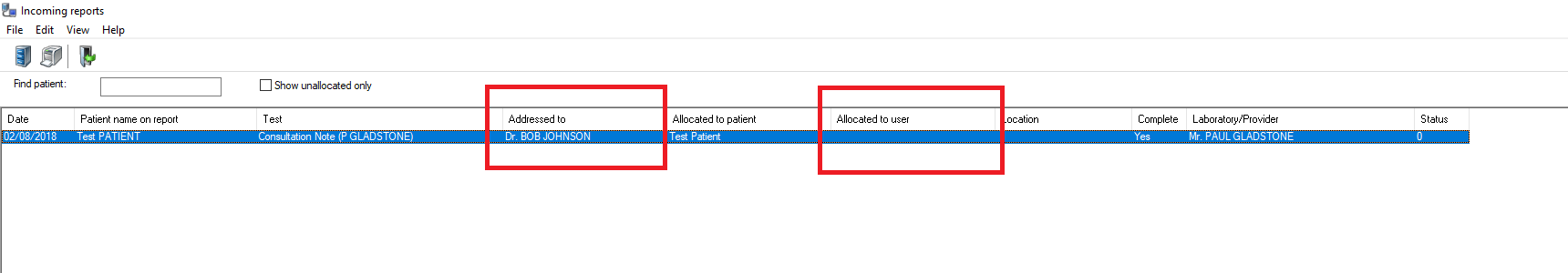 Image Added
Image Added - From here, choose the user the results are meant for and tick "Make this a permanent alias"
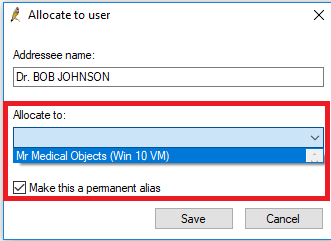 Image Added
Image Added - This result and any future results sent to Bob Johnson will now show up in Mr Medical Objects Inbox.
| Table of Contents |
|---|