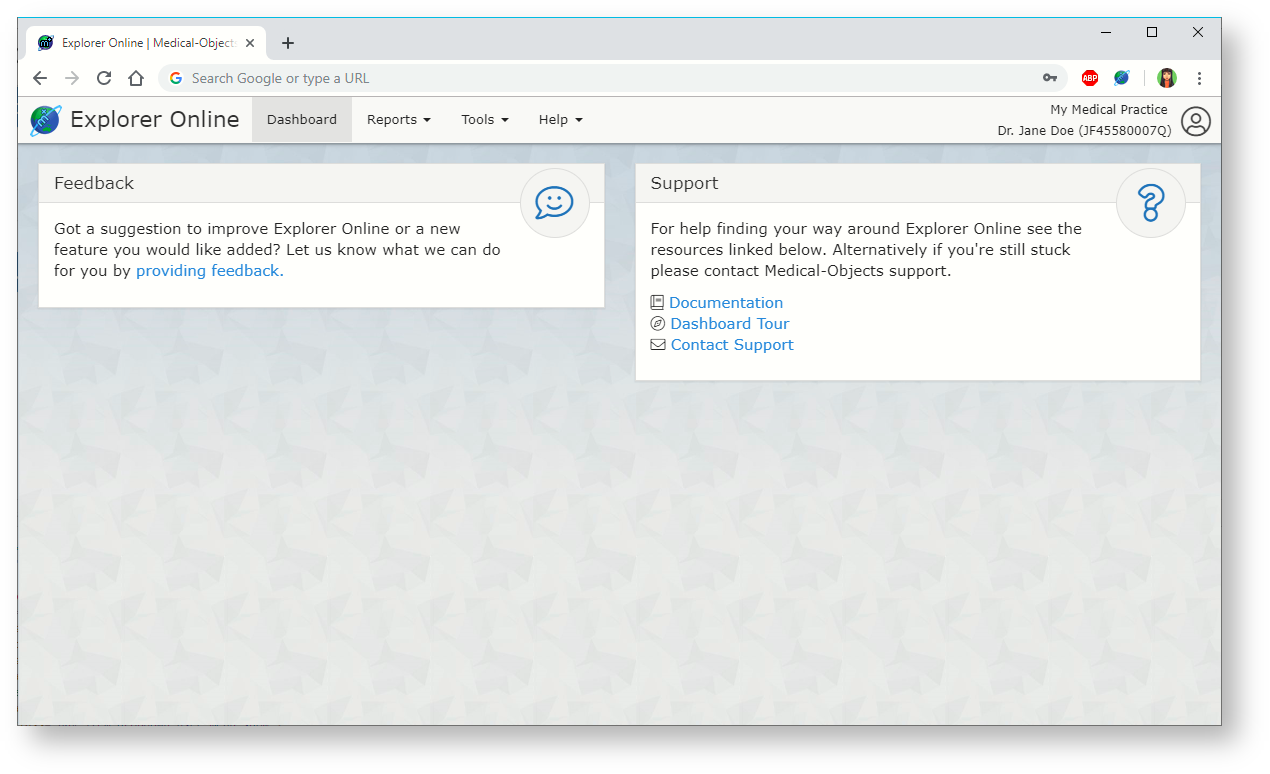Versions Compared
Key
- This line was added.
- This line was removed.
- Formatting was changed.
Overview
This article will cover the basic functionality of Medical-Objects Explorer Online when running in Gateway Edition mode. If you have any questions or require any further information, please contact the Helpdesk on (07) 5456 6000.
| Multiexcerpt include | ||||
|---|---|---|---|---|
|
| Multiexcerpt include | ||||
|---|---|---|---|---|
|
| Multiexcerpt | ||
|---|---|---|
| ||
Dashboard NavigationThe Dashboard is the default page that will appear once you have logged into Explorer Online. The Dashboard is split into two sections: the navigation menu and the main content area.
|
| Multiexcerpt include | ||||
|---|---|---|---|---|
|
| Multiexcerpt | ||
|---|---|---|
| ||
Changing Your PasswordClick on the User Menu, then click Change Password. |
Provider Lookup
The Provider Lookup feature allows you to easily search details and check if a provider is routable (setup to receive sent results).
| Multiexcerpt | ||
|---|---|---|
| ||
2. Enter the details of the provider in the search box, enter the surname first if you are searching by namethe Name search type. Press the Search button or hit the enter key to load results. 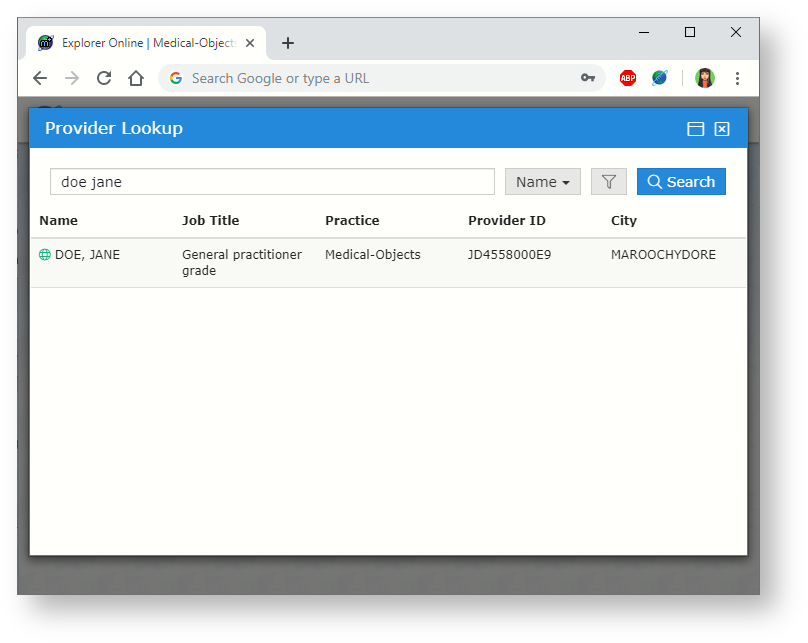 Image Removed Image Removed
3. You can check to see if the provider number is routable by looking for the green globe in the Name column. |
| Multiexcerpt include | ||||
|---|---|---|---|---|
|
| Multiexcerpt include | ||||
|---|---|---|---|---|
|
| Table of Contents | ||||
|---|---|---|---|---|
|