Versions Compared
compared with
Key
- This line was added.
- This line was removed.
- Formatting was changed.
This section includes instructions for setting up the Medical-Objects Capricorn for sending through Shexie. This step is designed to be included in the Capricorn configuration for Shexie Here.
If you require any assistance with the installation or configuration, or if you have any questions, please contact the Medical-Objects Helpdesk on (07) 5456 6000.
If you have not Installed the Medical-Objects Download client, Please see the guide for Installing Capricorn on Windows.
Configuring Capricorn Software
Accessing the Capricorn Configuration Window
| Excerpt Include | ||||||
|---|---|---|---|---|---|---|
|
Capricorn Configuration Settings
Click on Manage Queues in the left hand side panel.
Image Removed
Image Added
Click Add.
Image Removed
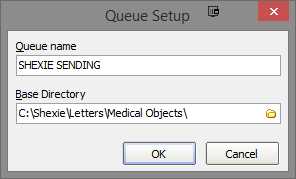 Image Added
Image AddedNo Format Set the Queue name to SHEXIE SENDING Set the Base Directory to C:\Shexie\Letters\Medical Objects\
Click the OK button to save.
- Click the setup button.
Image Removed
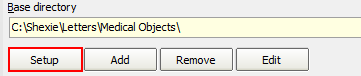 Image Added
Image Added - Click the Add button and search for Specify File Mask.
Image Removed
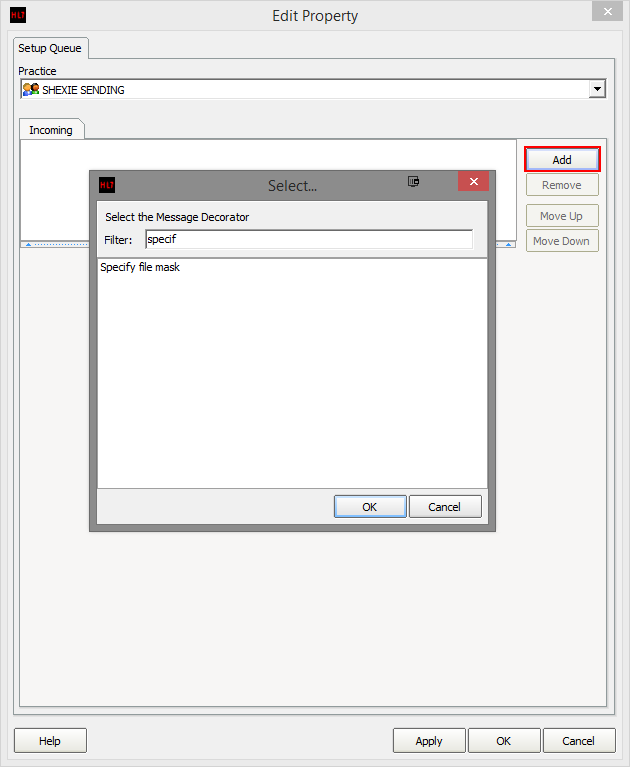 Image Added
Image Added
- Set the file mask to *.HL7 (HL7 Messages)
Image Removed
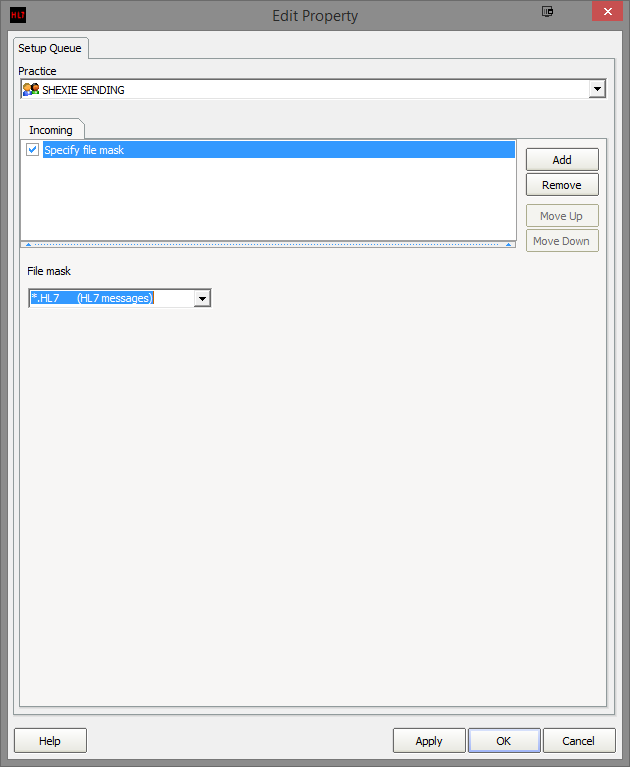 Image Added
Image Added
- Add the following decorators using the previous steps.
Override Sender HD fields to This Value
Expand MO Routing IDs
Modify Message with HL7 Script
Route with Capricorn.
Please note that for the Override Sender HD Fields to This Value decorator, You will need to contact Medical-Objects to obtain the Practice Identifier details.
Add the following script in the box provided for Modify Message with HL7 Script:
No Format program FixResultStatus; begin if HL7Data['OBR.25.0'] = '' then HL7Data['OBR.25'] := 'F'; end.
Click the Apply and OK buttons to save your settings.
| Table of Contents | ||||
|---|---|---|---|---|
|