Overview
This guide provides an overview on changing the default sending provider within the Medical-Objects Word Plug-in.
If you have any questions or require assistance, please contact the Medical-Objects helpdesk on (07) 5456 6000.
Setting a Default sending doctor
- Right click on the Globe icon in the tray, and select Configure.
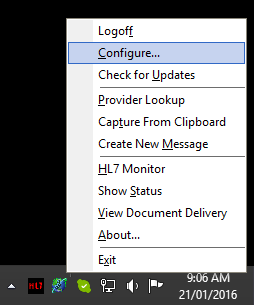
- Select Report Defaults from the left hand menu.
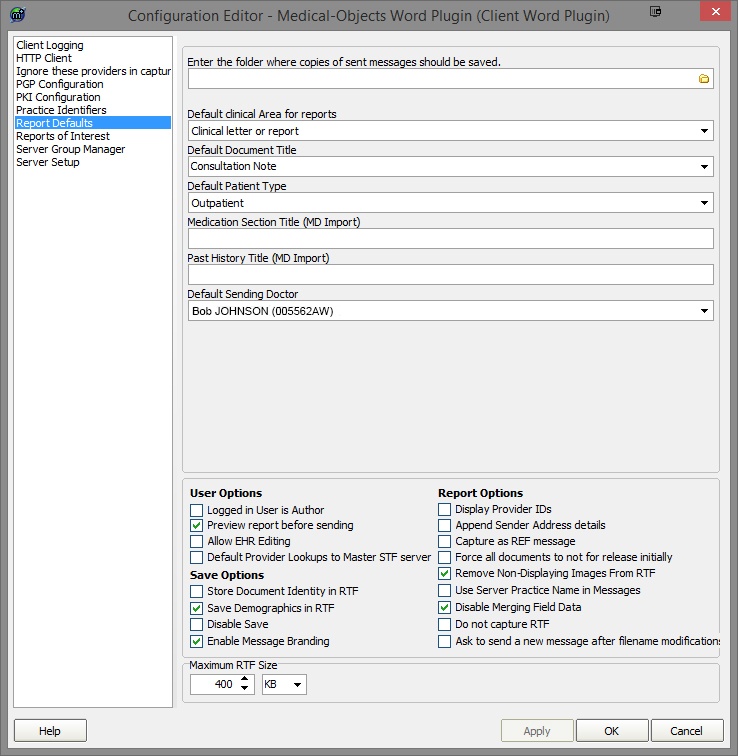
- This section allows you to set the defaults for letters you send using the Word Plug-in. To change the Default provider name to send from, Use the drop down box under Default Sending Doctor. Click Apply and OK to save your configurations.