Overview
This guide will instruct you on setting up your Referral client software to use your PKI token. You will need to install your PKI token before proceeding with the install of the Referal Client.
Hardware and Software requirements
Locate your PKI token or Smartcard and follow the instructions specific to that key.
This can involve installing Drivers and Safe Sign software from the CD sent to you by Medicare.
| |
ikey 2000 or 2032(USB) or PKI Token | GenPC Twin or Smart Card(USB) |
How to view your PKI Token from within the Trinity Software
- Right click the Trinity icon and select Admin, and Edit Configuration.
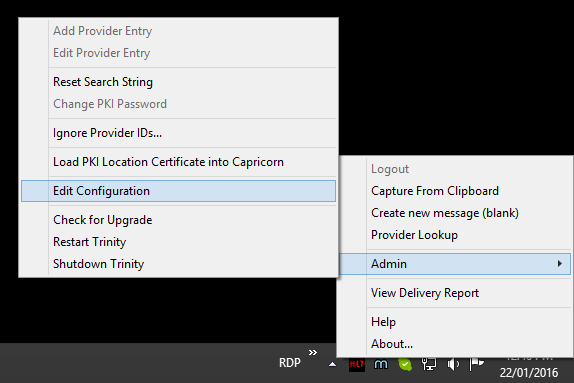
- The following window will appear. Select PKI Configuration in the left panel.
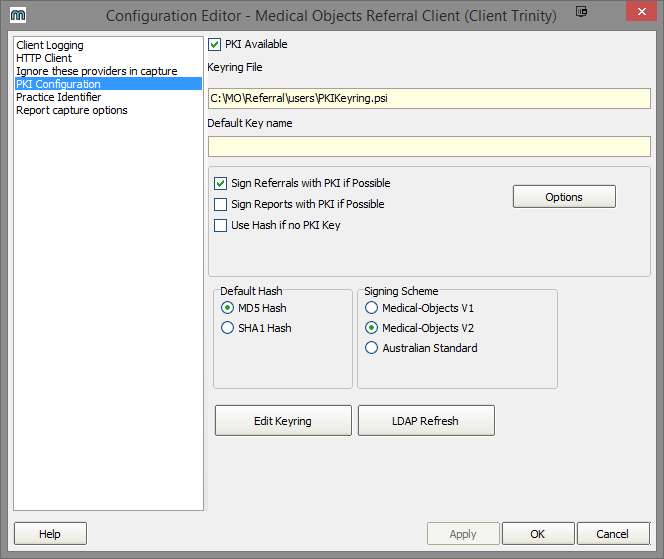
- Click the Edit Keyring button. The following window will appear.
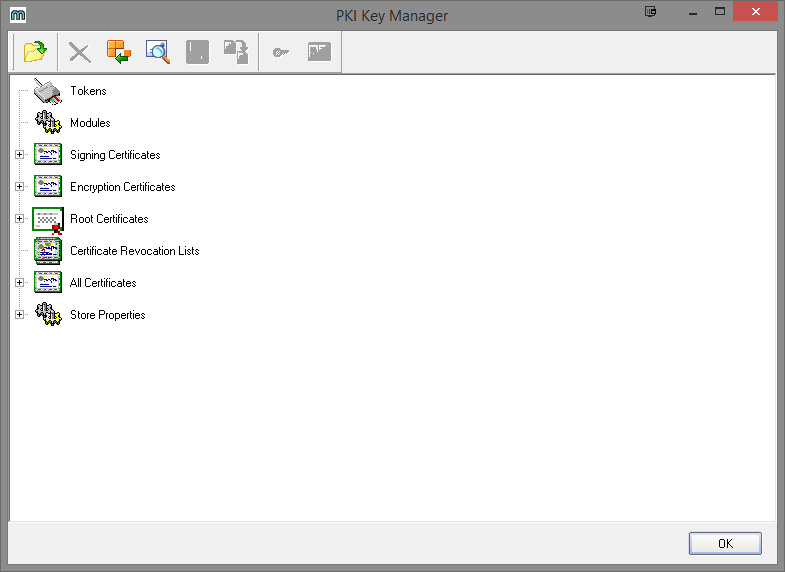
- The PKI token or Smartcard will appear under Tokens displaying the doctor’s name.
- Click OK to close the window. The following window will appear.
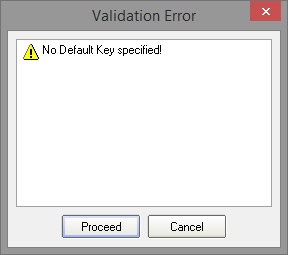
- Click Proceed.
- Click OK on the Configuration Editor window to complete the installation.