Overview
This article is for assisting Medical Objects users in understanding files dropped from delivery by the Capricorn client.
Location
The dropped folder is located in the subfolder OUTGOING\DROPPED under the Capricorn install directory.
The machine that hosts the Capricorn and its install directory can be found using the delivery report. To find these details click on the second last button in the top right of the Delivery Report (this should show name of the machine that hosts the Delivery Report).
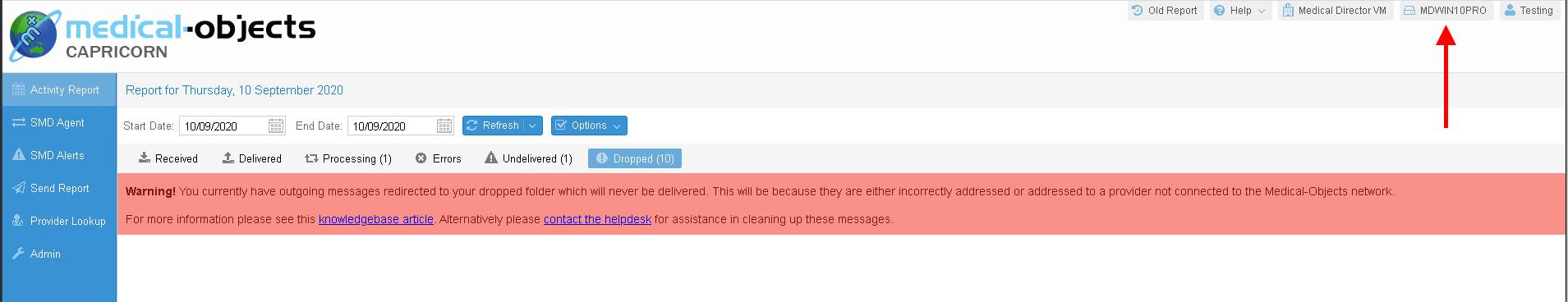
On the next popup you can see the machine name and the installation directory, among other details.
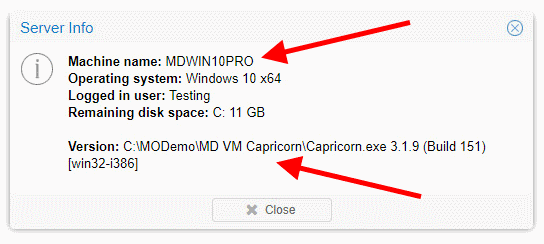
Reading the HL7
Open files with WordPad (or your favourite text editor) with word wrap turned off.
The line staring with PID contains the patient information.
The line staring with PV1 contains the recipient information. Count the | character on the line until you reach 9. The text after this is the recipient of the message.
The line staring with OBR contains the message identifying information. Count the | character on the line until you reach 4. The text after this is the report title.
Note if PV1-9 is not populated you most likely have a REF message and will need to find the line starting with PRD and containing IR (If IR is not present look for RT) for the intended recipient of the message.
Important
Once you have determined the details of the messages, ensure you have sent the messages by other means as they have not been delivered via Medical Objects.
If are happy you have a separate record of the failed delivery and have sent the message by other means it should be safe to remove the files you have checked from the folder.