About the scanner
A common problem with scanning systems is that you are commonly moving between the scanner and the computer. Medical-Objects have developed a scanner interface that sits directly on the scanner computer, so that a staff member can stay at the scanner and get a solid sense of workflow. This system is an add-on that is written for the Sharp scanner as well as a decorator to process the scanned documents against the patient record.
The software allows login, patient lookup and creation of new patients while scanning (see below).
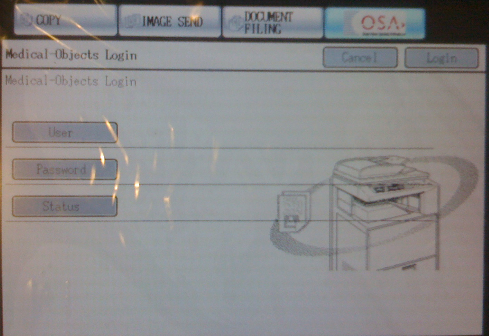
Log-in screen for the scanner
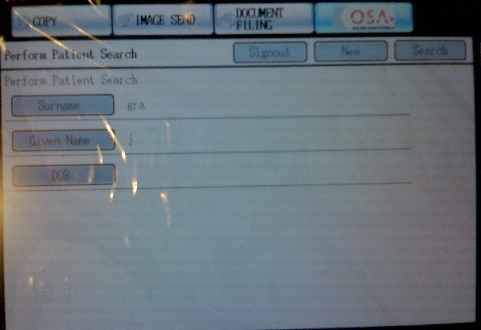
Search for existing patients
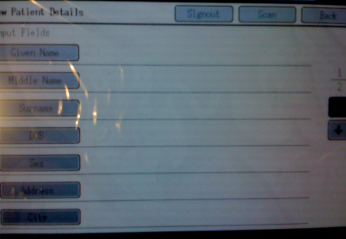
Entering a new patient on the scanner
Setting up Eclipse
In order for this to be setup the following needs to occur:
1. An Equator should be setup, ideally at the site so that the transfer of documents is not excessive. 2. Local user accounts are setup so that these users accounts are used to login to the scanner add on and determine which doctor files the scanned documents will be applied to. This done in the local users section. Ensure that the user has the permission to create and send messages and that they are linked to appropriate providers on the Equator. 3. An eclipse queue needs to be setup that processes the document.
The Eclipse decorator you want to use is the Sharp Scanner import decorator. This decorator will listen for files to be created from the scanner device in two different directories. The first directory is where the scanner will output the PDF or JPEG files and the second is where the patient details file will be dropped. The first directory for the Eclipse Queue is the PDF/JPEG directory and the second is the Configuration File Drop directory. (see below)
Here you need to also set the default document title for scanned documents as well as the user mappings. The user mappings must match the User names setup in Equator with their provider/id number that is setup against that user account as shown below.
The second action is typically to perform some action against the Sharp scanner. This may be to store it in another directory or to send it to a server for storage or communication as shown above.