Overview
This guide provides a brief overview on using the Results ticker within the Medical-Objects Explorer (Meridian).
If you require any assistance with the installation or configuration, or if you have any questions, please contact the Medical-Objects Helpdesk on (07) 5456 6000.
The Results Ticker
When New Results or New Documents are available they are displayed on a Scrolling Ticker. The Ticker will float above all of the windows applications notifying the user of Unreviewed Results while Explorer is running.
The Results Ticker ensures all results are visible to the Explorer user as they arrive therefore maximising the speed with which results are viewed.
To view a Result using the Results Ticker, double click the Result:

To Move the Results Ticker
To change the location of the Results Ticker on the screen, click on the Ticker with the left mouse button and drag the ticker to the desired location.
To Alter the Results Ticker
The Results Ticker has several display options to suit the preference of the user. There are two ways to alter the Results Ticker
1. Right mouse button click on the Ticker to change the options.
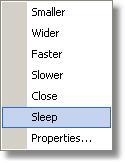
Smaller - This will reduce the width of the Ticker.
Wider - This option increases the width of the Ticker.
Faster - The results will scroll across the screen faster.
Slower - The results will scroll across the screen slower.
Close - Close the Ticker permanently and change the setting not to display it again.
Sleep - Sleep sets the Ticker inactive for a period of time. The default sleep time is 5 minutes.
2. The results ticker can be configured by selecting Configuration Options from the View Menu or press F12, and then the Results Ticker from the left hand side of the screen to display the current Ticker settings.
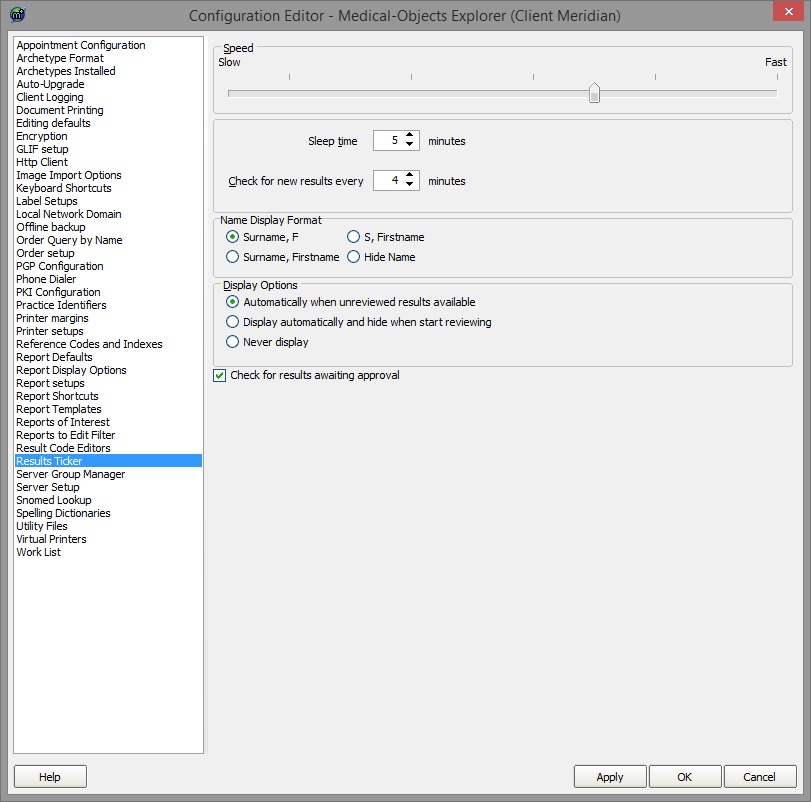
A Patient's Name can be displayed in four different ways:
Surname, F

Surname, First name

S, First name
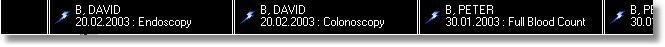
Hide Name
