Versions Compared
compared with
Key
- This line was added.
- This line was removed.
- Formatting was changed.
To request a Patient's Chart, begin by looking up the Patient using the Lookup Patient Dialog.
A List of Patients will be displayed in the table:
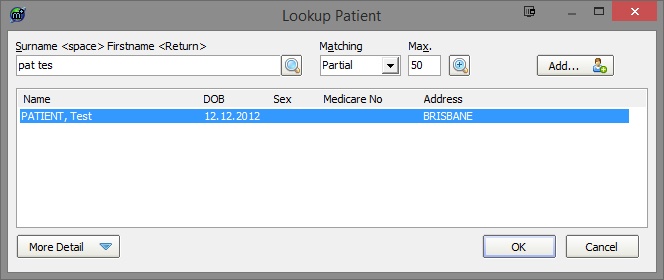
Select a Patient, click the OK button and the patient will be added to the Query Folder at the top left of page.
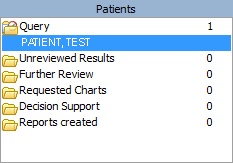
From the Query Folder, click on the Patient to display the Patient's Results.
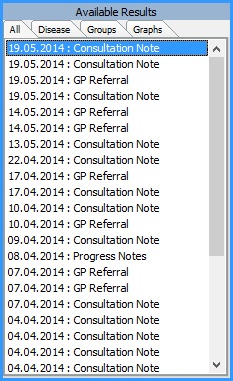
Click on any of the Available Results and the Report will be displayed in the right hand window.
To request a Patient's Chart, click on the Request Chart option at the top of the Patient's Report. The Patient's Name will appear in the requested Charts Folder on the Patient's Window.
 Image Removed
Image Removed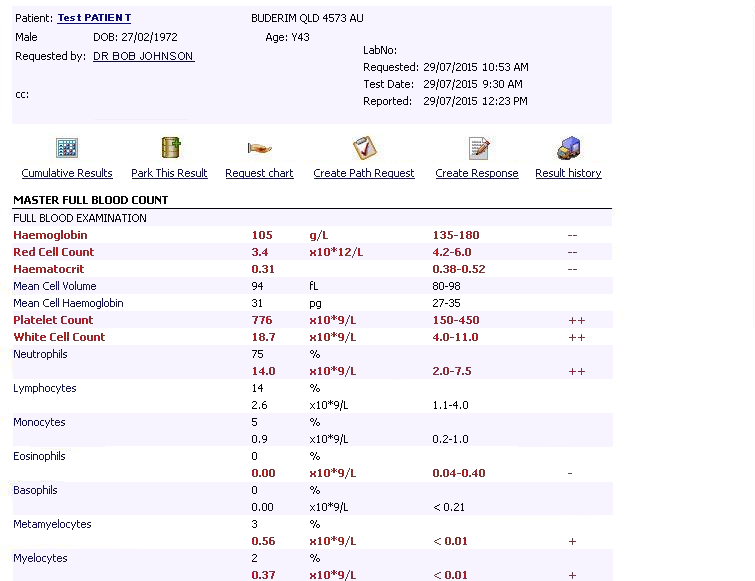 Image Added
Image Added
| Table of Contents | ||||
|---|---|---|---|---|
|