Versions Compared
Key
- This line was added.
- This line was removed.
- Formatting was changed.
Overview
This guide provides a brief overview on Checking the Results Delivered within the Medical-Objects Explorer (Meridian).
If you require any assistance with the installation or configuration, or if you have any questions, please contact the Medical-Objects Helpdesk on (07) 5456 6000.
Opening the Document Delivery
- Open the Medical-Objects Explorer, and log in.
- Select Reports and then View Document Delivery
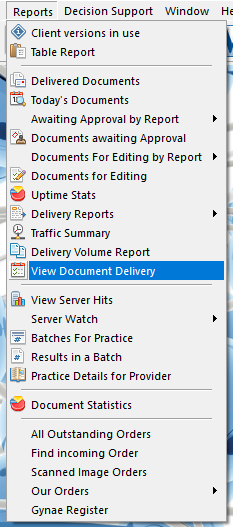
- In the window that opens the dates will default to show you todays results if you click OK. These dates can be changed however if they are set to a wide range it may take a long time for your results to return and the window will only hold 100 results, unless you increase the "Max matches" number. You may also be looking for a specific patient which you can provide details for in the Surname and First name fields.
- Additionally you can choose which doctors you are checking for by choosing the "Lookup" drop down. In this box the preferred option to use is "Lookup Staff Records" using this you can choose the doctor you require. If you wish to choose a group of doctors at a practice if you know the name of the practice you can try to use "Add from Routing Record" which will add them all at once.
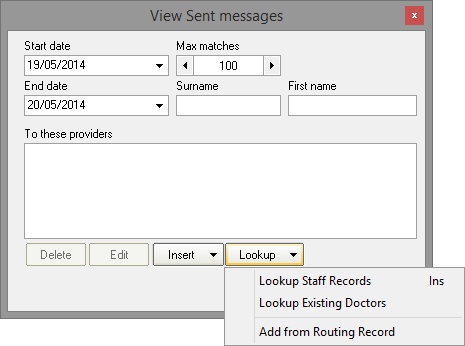
Interpreting the results page
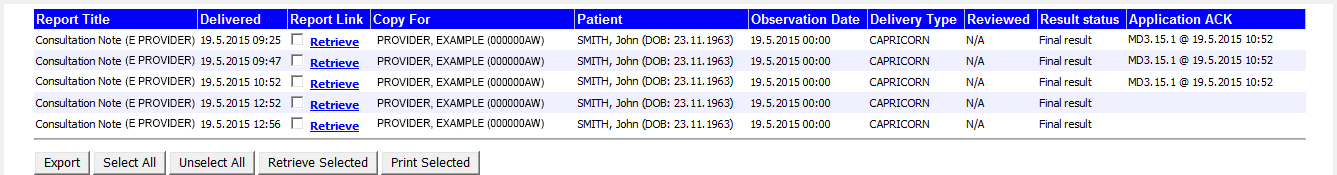
If the Delivery Type states Capricorn the Application ACK field identifies if the result has been consumed by the practice software. If there is no Application ACK present for the result (as in the bottom 2 results in the screenshot above) then the time in the Delivered column only denotes the time that the message was saved to their system not that their Practice software has imported the result.
If the Delivery Type states Equator the Reviewed field identifies if the result has been viewed in their Medical Objects software. If there is an Application ACK present for the result it means that they may be viewing their results in more that 1 software package. In the case of the Equator results only showing a date in the Delivered column and not the Reviewed column means that the result has been delivered to the practice but not yet read.
| Table of Contents | ||||
|---|---|---|---|---|
|