Versions Compared
compared with
Key
- This line was added.
- This line was removed.
- Formatting was changed.
Overview
This guide provides a brief overview on marking a requested charged as reviewed within the Medical-Objects Explorer Client.
If you require any assistance with the installation or configuration, or if you have any questions, please contact the Medical-Objects Helpdesk on (07) 5456 6000.
Marking a Requested Chart as Reviewed
To mark a Requested Chart as Reviewed, click on the Requested Charts Folder to display the list of Patient's Charts that have been requested by Doctors within the Practice.
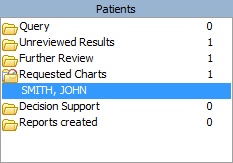
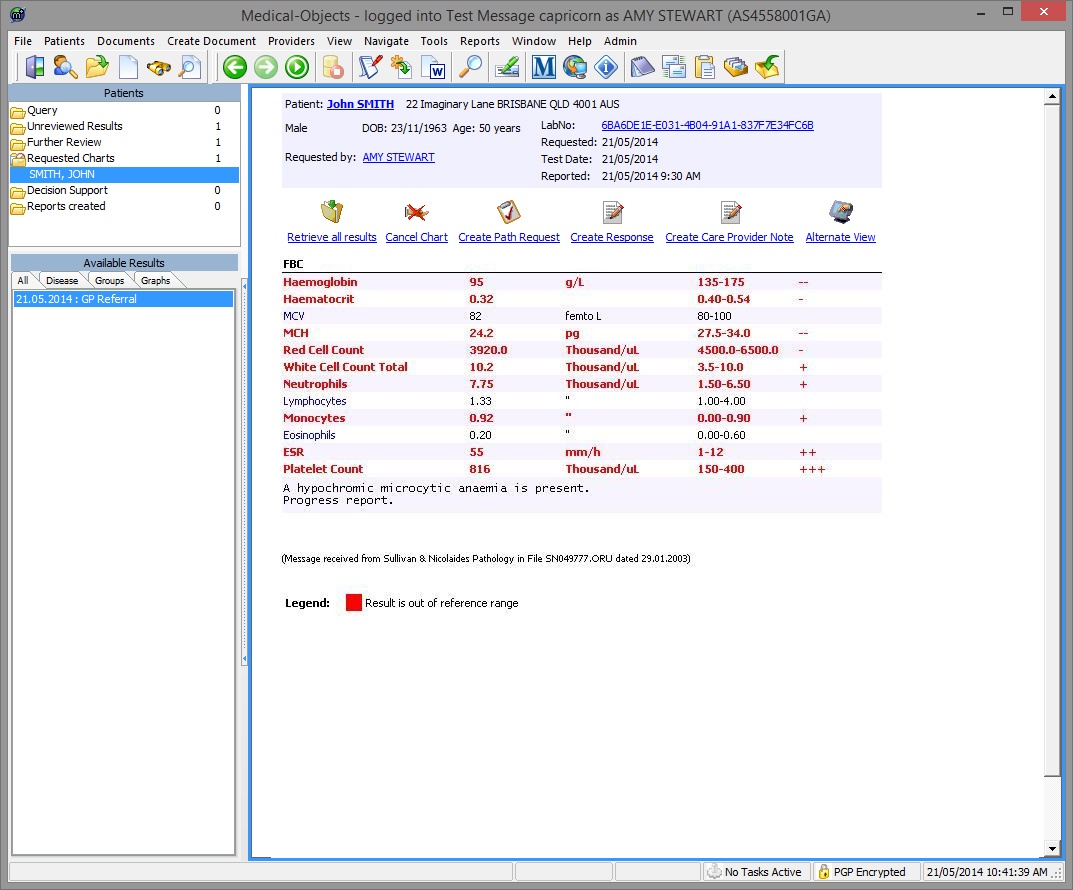 Image Removed
Image Removed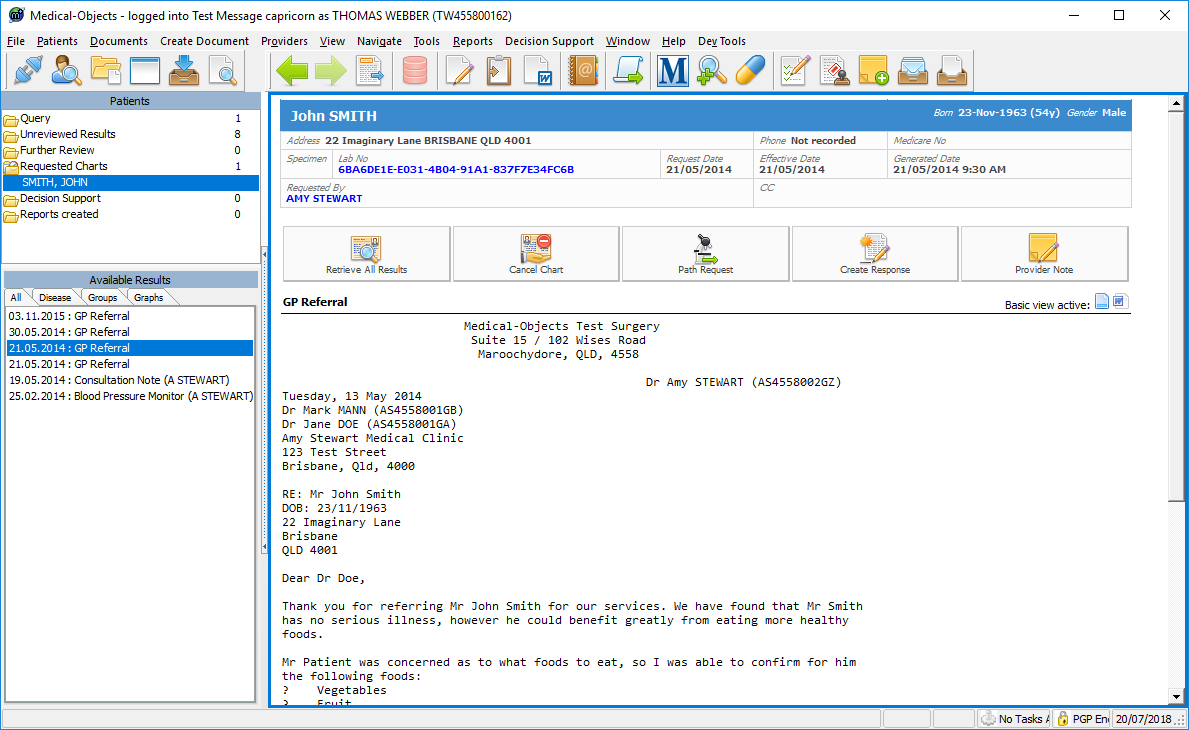 Image Added
Image Added
 Image Removed
Image Removed Image Added
Image Added
Once a Patient's Chart has been flagged as a Requested Chart, the Cancel Chart Request option appears on the Patient's Results screen. Use this option to cancel the Chart request, or acknowledge the Chart has been provided.
| Table of Contents | ||||
|---|---|---|---|---|
|