Versions Compared
compared with
Key
- This line was added.
- This line was removed.
- Formatting was changed.
Overview
If you have any questions or require any assistance, Please contact the Medical-Objects Helpdesk on (07) 5456 6000.
Accessing the Capricorn Configuration Window
| Excerpt Include | ||||||
|---|---|---|---|---|---|---|
|
Setting up the Queue
Enter the Capricorn configuration by right clicking the tray icon (in the bottom right of your screen) and choosing "Configuration"
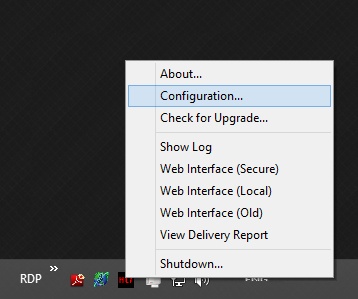 Image Removed
Image Removed- Choose "Manage Queues" from the left hand menu.
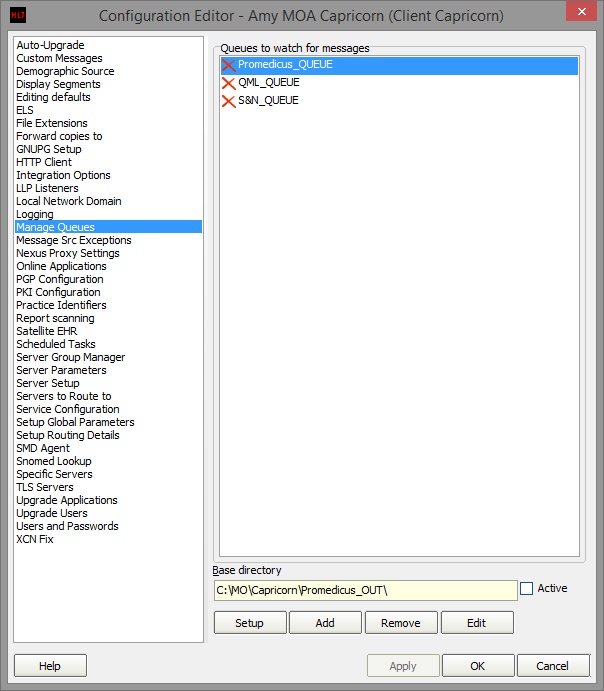
- Click the Add button and enter the name of the queue and the path where you want the MDM files to be picked up from. Click OK when done.
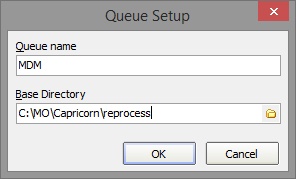
- While you have your MDM queue selected choose the Setup button.
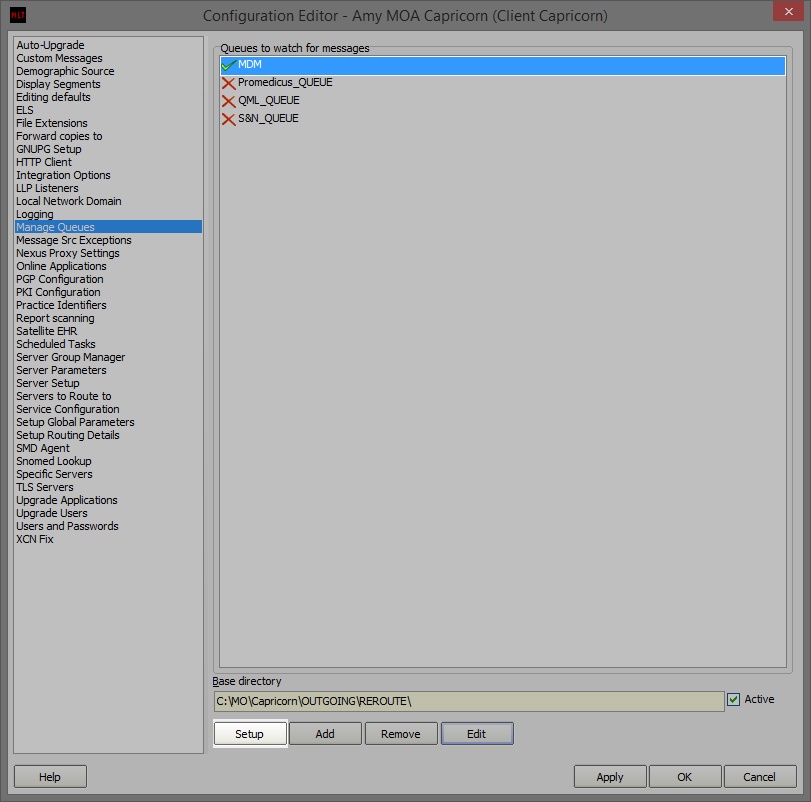
- Next choose the Add button.
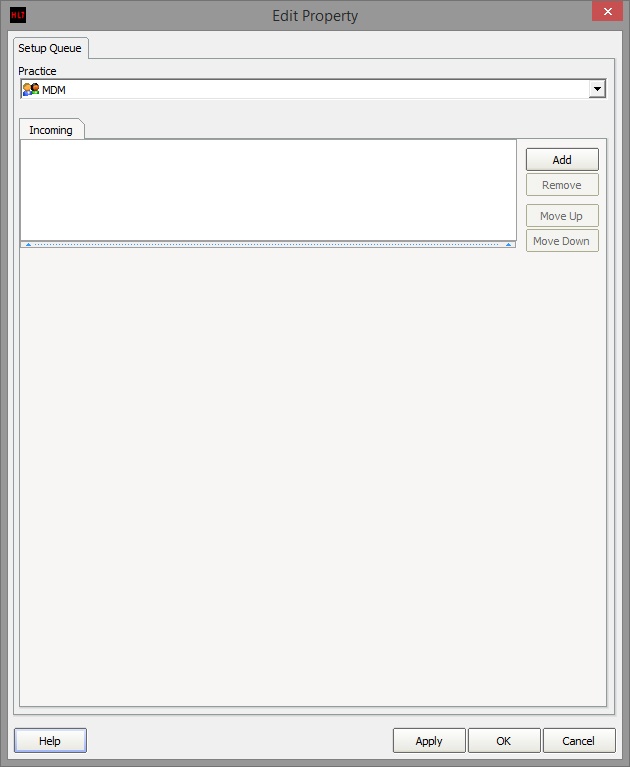
- In the filter box type in the word "route". "Route with Capricorn" should now be the only thing displayed, select it and click OK.
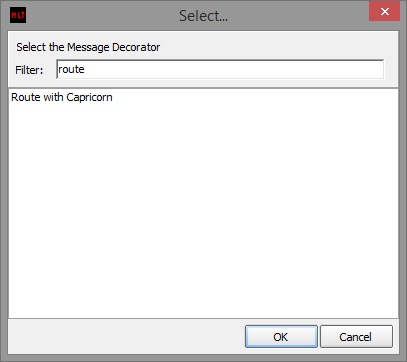
- You will now have 1 item in your list. Click OK on the remaining windows to exit the configuration.
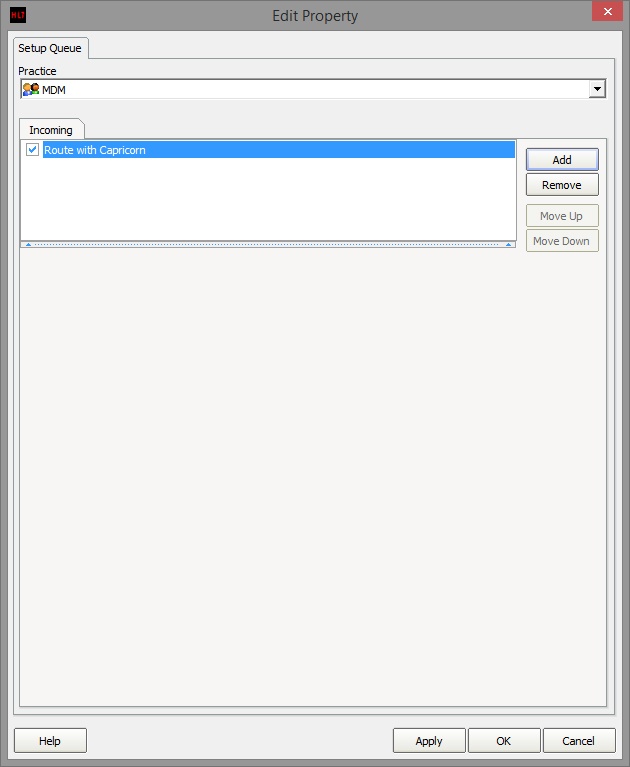
| Table of Contents | ||||
|---|---|---|---|---|
|