Versions Compared
compared with
Key
- This line was added.
- This line was removed.
- Formatting was changed.
Overview
This guide provides a brief overview on looking up a doctor or Provider using the Medical-Objects Explorer (Meridian).
If you require any assistance with the installation or configuration, or if you have any questions, please contact the Medical-Objects Helpdesk on (07) 5456 6000.
Using the Provider Lookup
- Select the Lookup Provider from the Providers menu.
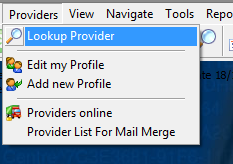 Image Removed
Image Removed Image Added
Image Added
Or select the Magnifying Glass icon Address Book icon shown below. Image Removed
Image Removed Image Added
Image Added - To search for a Doctor, Type the Doctor's Surname or First Name or any part thereof into the search box, and press enter or the execute search button (Lightning bolt) located at the right hand side of the box. It is recommended that a few letters from both the Surname and the First Name are used when searching to allow for potential variations in spelling.
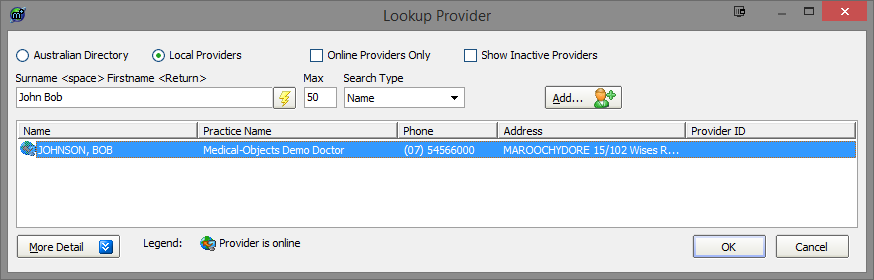
- Click on the Doctors name to select a Doctors details to view, and press enter or click the OK button on the bottom of the Lookup Provider windows to view the doctors details.
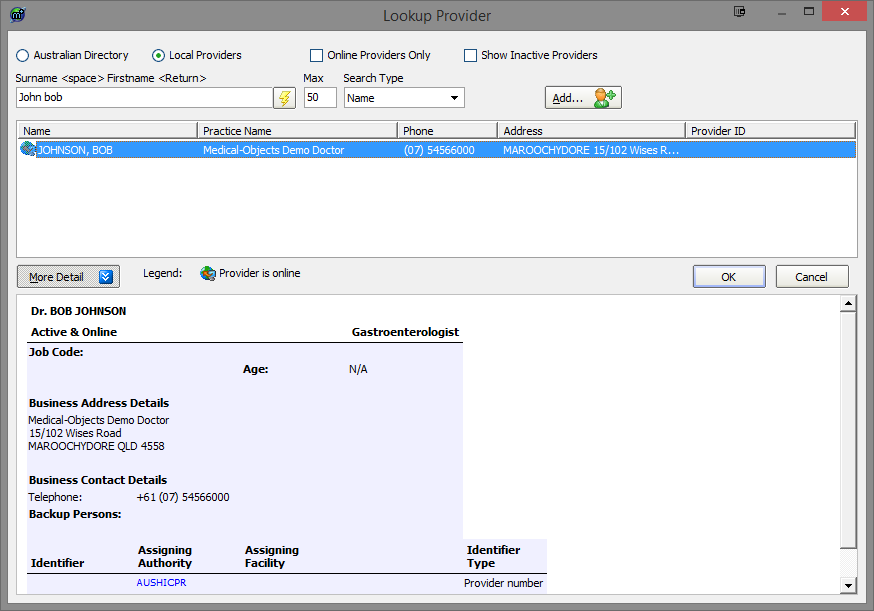
- This information can also be accessed by click on the More Detail button at the bottom of the Provider Lookup window
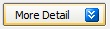
| Table of Contents | ||||
|---|---|---|---|---|
|