Versions Compared
compared with
Key
- This line was added.
- This line was removed.
- Formatting was changed.
Overview
This guide provides a simple overview on sending a patient summary through Best Practice. You will need to have the Medical-Objects Referral Client (Trinity) Installed.
If you have any questions or require any further assistance, Please contact the Medical-Objects Helpdesk on (07) 5456 6000.
Creating a Patient Summary
- In Best Practice, choose File/Open patient.
Image Removed
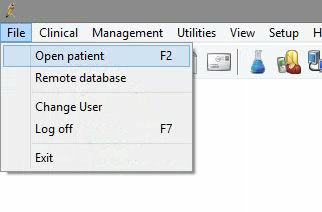 Image Added
Image Added - Choose the patient you wish to create the summary for and click Open.
Image Removed
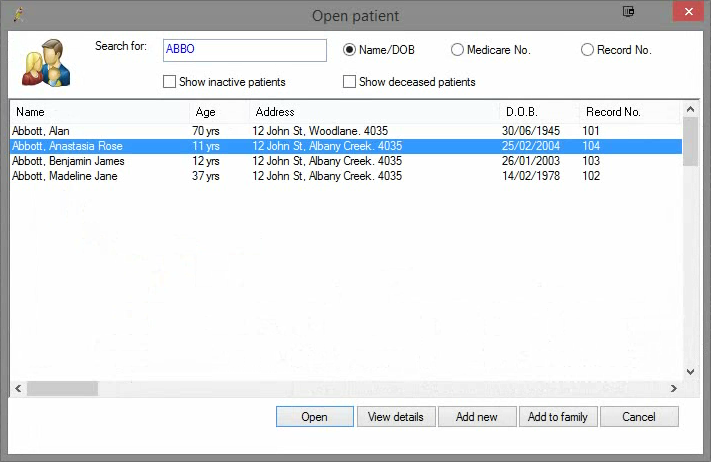 Image Added
Image Added - When in the patient record, choose File, and Print Health Summary.
Image Removed
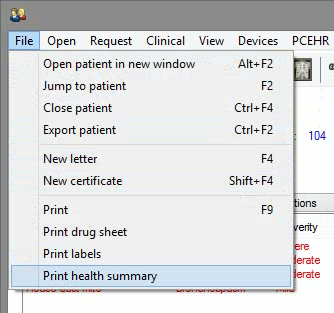 Image Added
Image Added - Tick the items you wish to include in the summary and then click the View button.
Image Removed
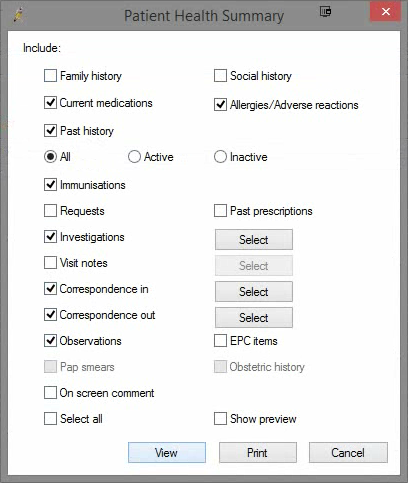 Image Added
Image Added - This creates and opens the summary in the letter writer window.
Image Removed
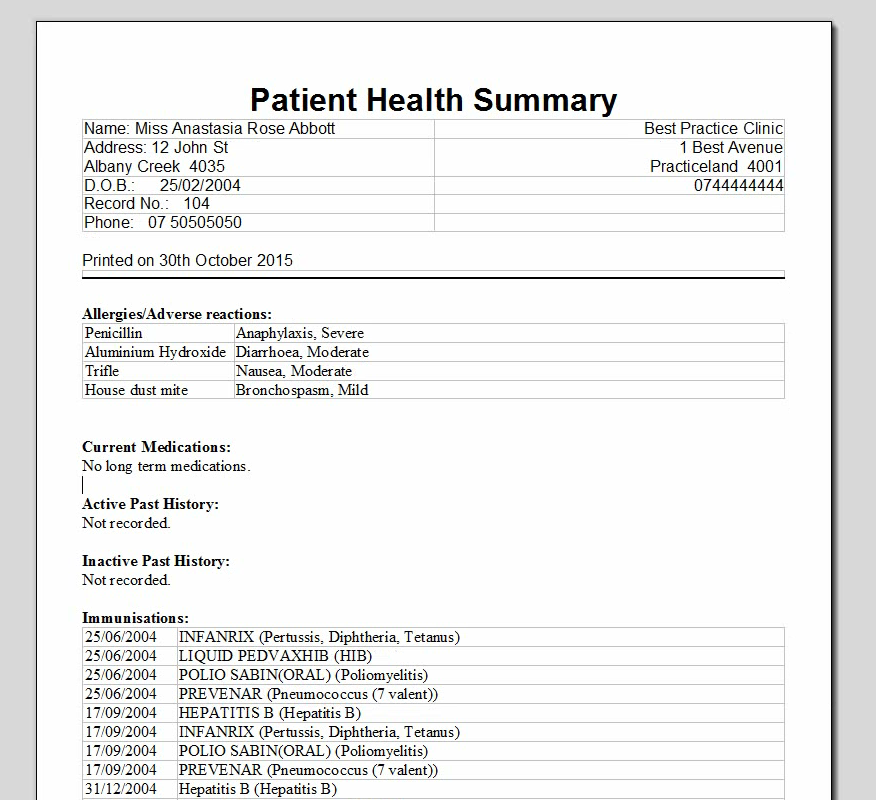 Image Added
Image Added
Sending the Patient Summary
- Select the document by hitting CTRL+A on the keyboard.
- Then copy the document by hitting CTRL+C. This will bring up a large M symbol like the following.
Image Removed
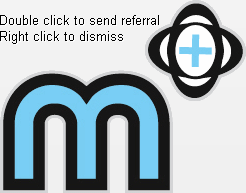 Image Added
Image Added - Double click this symbol to open the summary within the Medical Objects Referral Client.
Image Removed
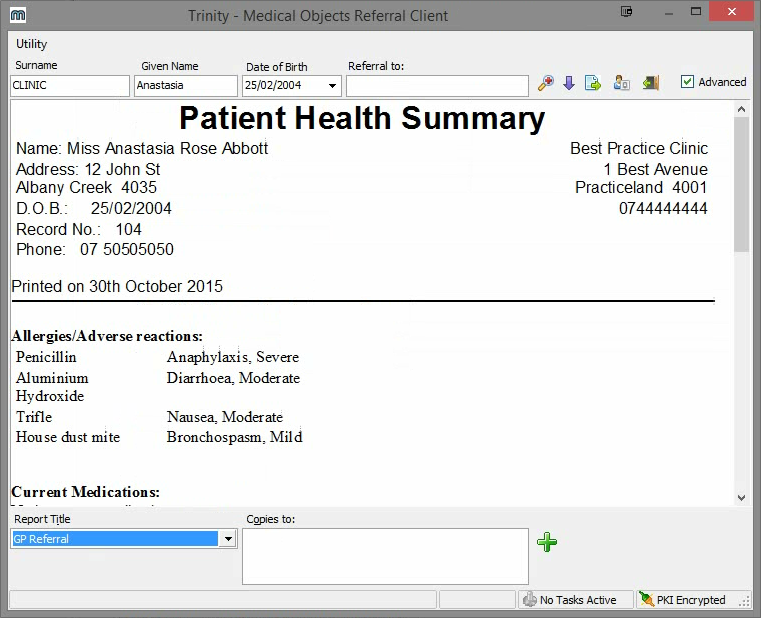 Image Added
Image Added - Make sure the Advanced button is checked to show to panel at the bottom.
- Under Report Title, Select Patient Summary.
- Click the MagnifyingGlass beside the Referral to box to select the recipient.
- Enter the name of the recipient - surname first - and click OK.
Image Removed
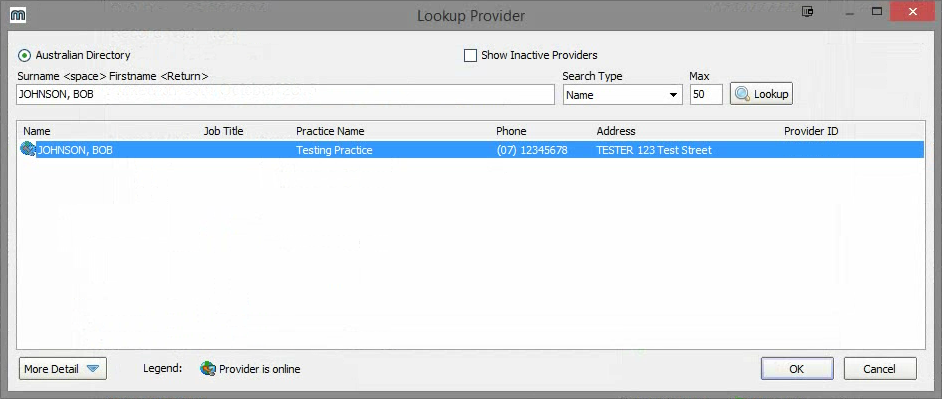 Image Added
Image Added - You will be asked if you wish to Send Now. If you don't wish to make further changes, click Yes.
Image Removed
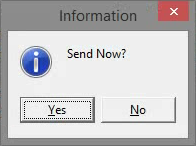 Image Added
Image Added - The following window will appear, asking you for a PKI token. If you do not have one, Click Send without Signature.
Image Removed
 Image Added
Image Added - The Patient Summary has now been sent.
Image Removed
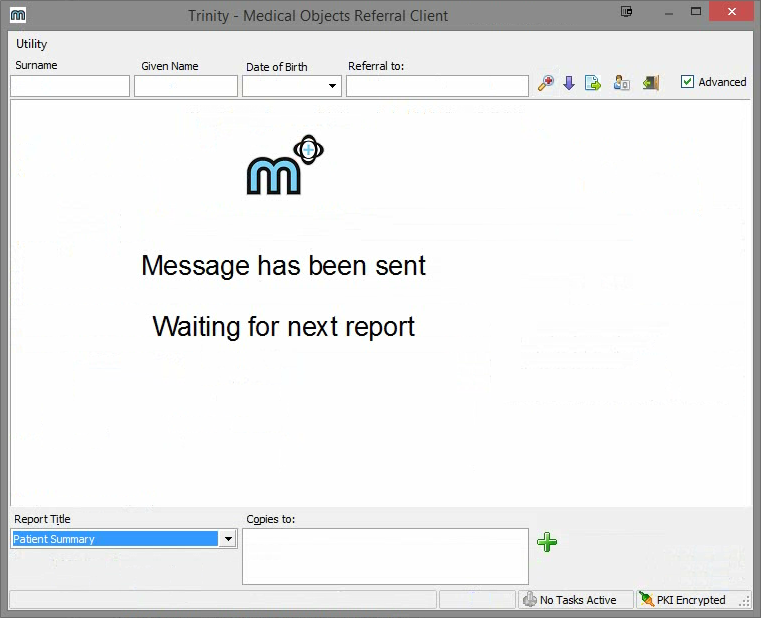 Image Added
Image Added
For instructions on checking the Activity Report for your Patient Summary, Please follow this guide.
| Table of Contents | ||||
|---|---|---|---|---|
|