Versions Compared
compared with
Key
- This line was added.
- This line was removed.
- Formatting was changed.
Overview
This guide provides a brief overview of the reports available for clinical trials.
If you have any questions, please contact the Medical-Objects Helpdesk on (07) 5456 6000.
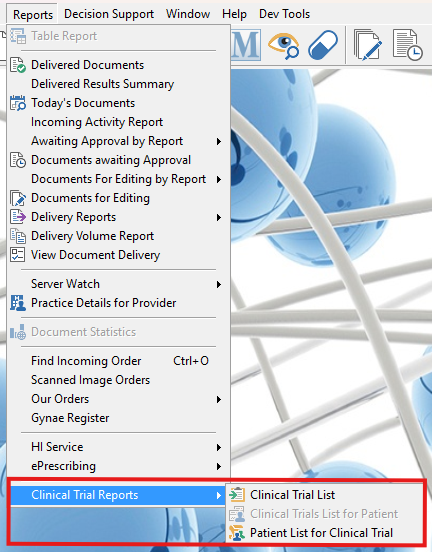
Clinical Trial List
This report lists all clinical trials
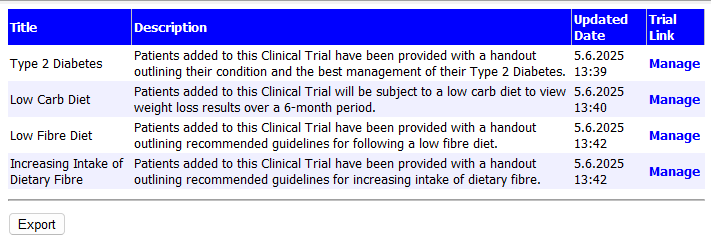
- The Export button can be used to download the Clinical Trial List in report in CSV format.
- The Manage links can be used to launch and manage a Clinical Trial's properties.
Clinical Trials List for Patient
ThisThis report will list all the clinical trials that a patient has been registered for.
| Info |
|---|
| This report is only available when a patient is selected. |
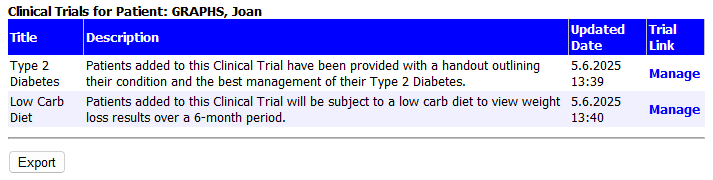 Image Added
Image Added
- The Export button can be used to download the Clinical Trials List for Patient report in CSV format.
- The Manage links can be used to launch and manage a Clinical Trial's properties.
Patient List for Clinical Trial
This report will list all the patients that have been registered to a Clinical Trial.
- The Export button can be used to download the Clinical Trials List for Patient report in CSV format.
- The individual Retrieve links can be used to load a patient's results.
- The checkboxes in the Patient Results column, along with the Select All button can be used to select multiple patients.
- Once patients are selected the Retrieve Selected button can be used to quickly load results for all the selected patients.
| Table of Contents | ||||
|---|---|---|---|---|
|