Versions Compared
compared with
Key
- This line was added.
- This line was removed.
- Formatting was changed.
Overview
This guide provides an overview on configuring the Medical-Objects Download Client (Capricorn) to be run as a service. This is an optional process, but recommended.
If you require any assistance with the installation or configuration, or if you have any questions, please contact the Medical-Objects Helpdesk on (07) 5456 6000.
Configuring Capricorn Software
Accessing the Capricorn Configuration Window
| Info | ||
|---|---|---|
| ||
In some cases, the Capricorn may be configured as a service. See this guide for instructions on how to launch the Capricorn if it is set up as a service. |
| Excerpt Include | ||||||
|---|---|---|---|---|---|---|
|
Setting up a service
- Click on Service Configuration, And select Install Service. You will see the following box.
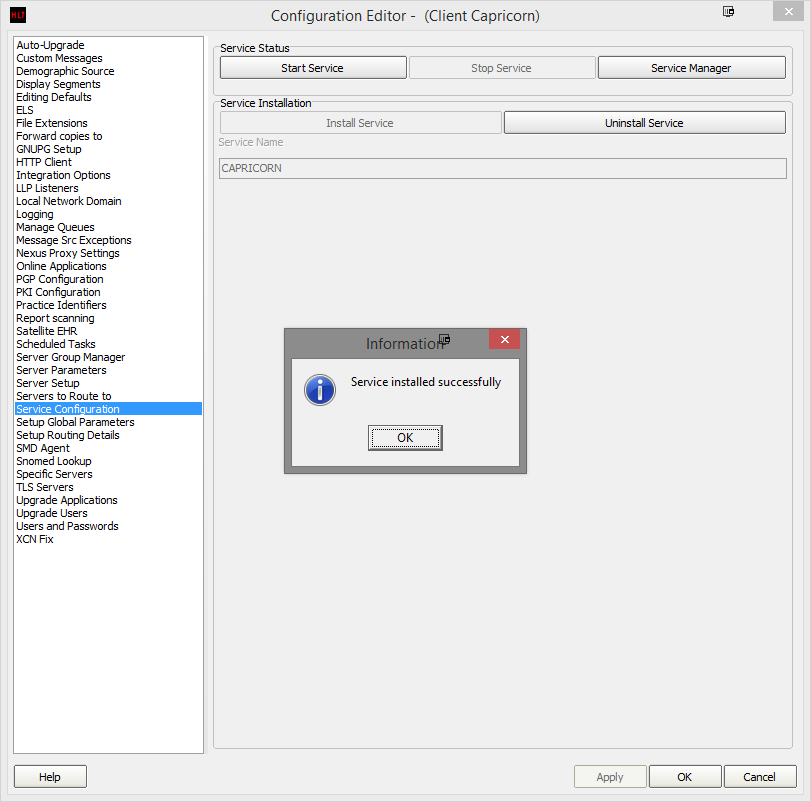
Shut down the Capricorn by right clicking on the Tray icon and selecting Shutdown.
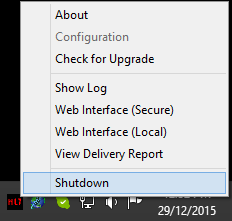
- Go to Services by selecting Start, Run and typing services.msc.
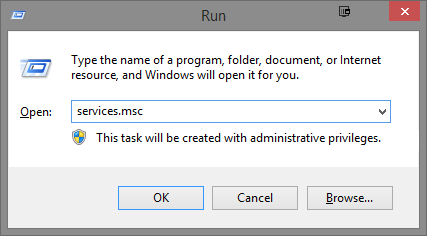
- Select the Capricorn service and select Start.
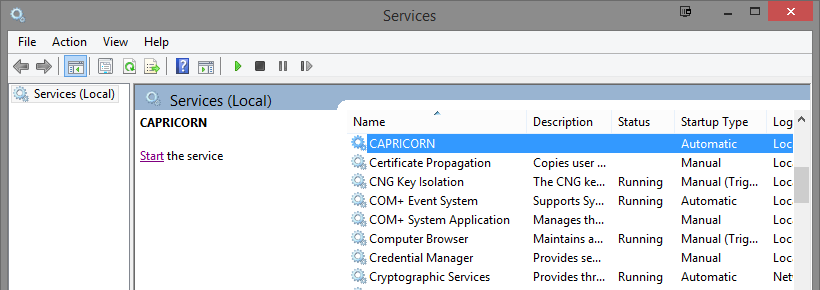
- The Capricorn is now running as a service.
| Table of Contents | ||||
|---|---|---|---|---|
|